The My Chaikin dashboard will vary according to your level of access. The Five main categories of information summarized here are:
- Your Selected List View
- Your Favorites
- Publication portfolios
- Chaikin hotlists (premium feature)
- Recently Saved
On the Left hand side you'll see Market information as well as rankings of the major sectors.
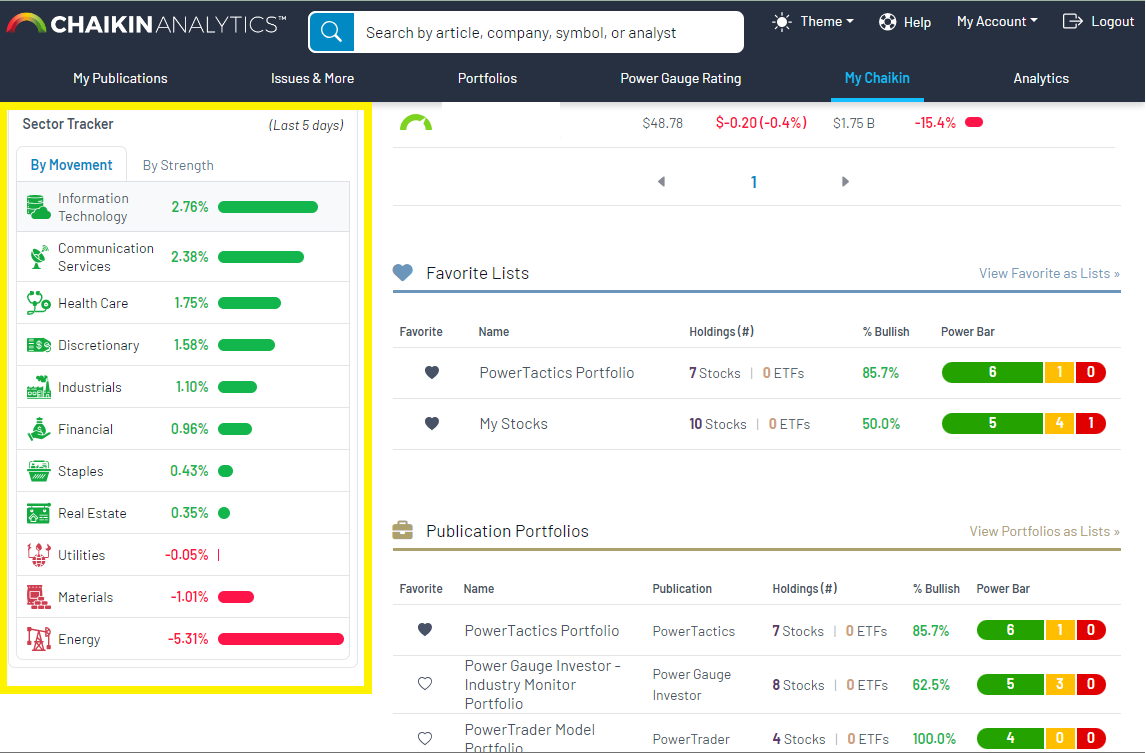
The list shown at the top of the page is selected using the two dropdown menus.
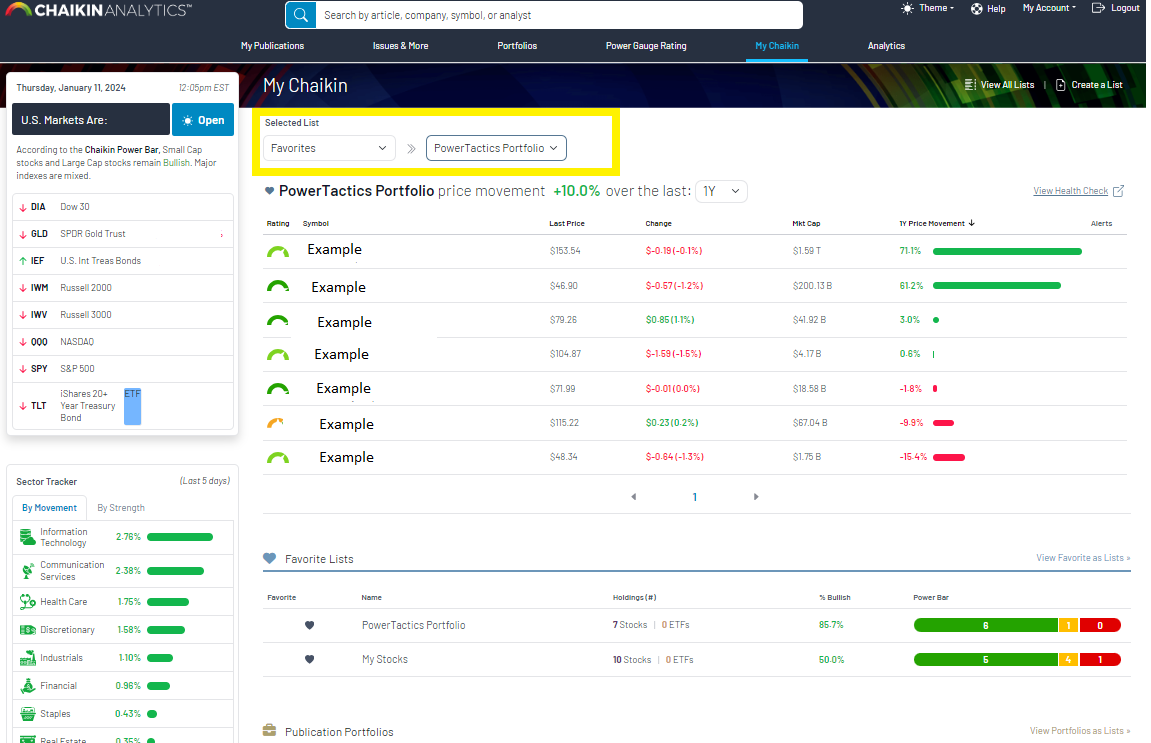
Click the First Dropdown menu to choose what category of list you would like to view. Please not: Not all options shown here are available to all subscribers. Reach out to our customer service team if you would like to hear options of expanding your access.
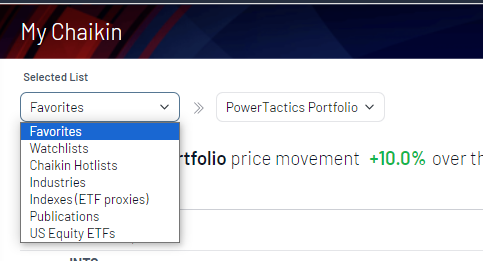
The second dropdown menu will allow you to select the list you would like to view from the category selected.
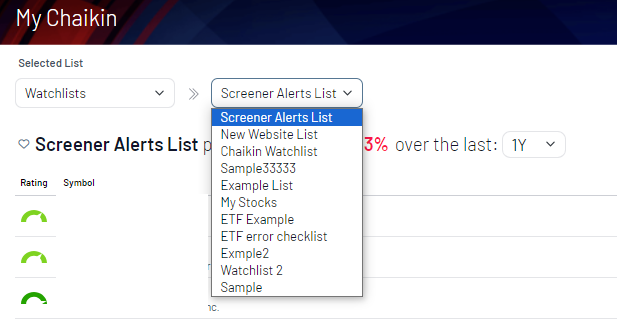
For each of these categories , you can click the top right corner to view all available lists shown in the List View.
The favorites list will consolidate any lists you have “Hearted”. Throughout the Chaikin Analytics website, you will see small hearts similar to the ones shown below. Clicking this heart will add this list your your favorites. Any favorited items will be shown here.
This page also features our Publications Portfolios. The portfolios consist of the recommendations made within your subscribed newsletter. You will only see the portfolios you are subscribed to here.
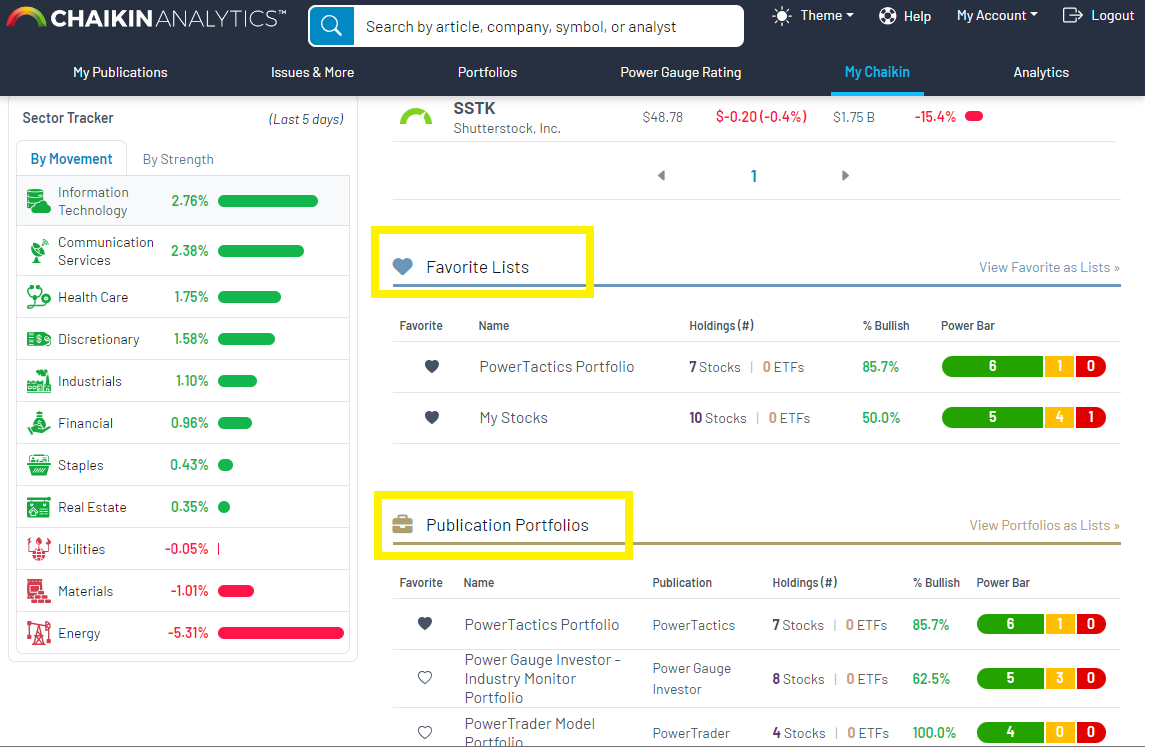
At the bottom of the My Chaikin page you'll see our feature Chaikin Hotlists and Recently Saved Articles.
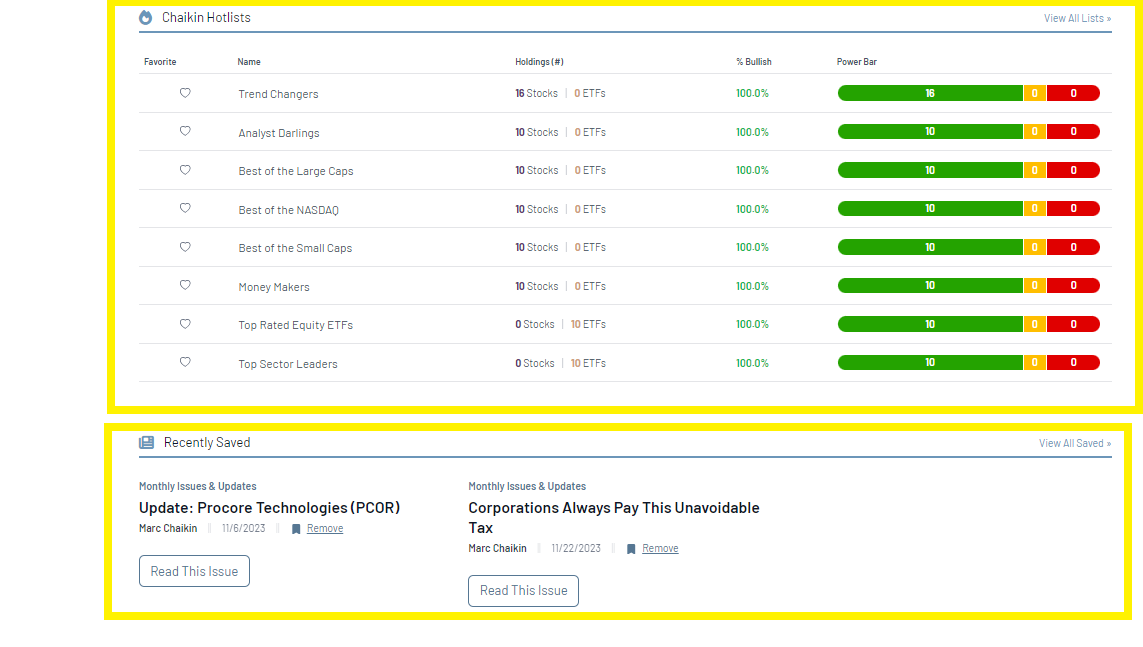
Please note: Chaikin Hotlists are only available to subscribers with Power Gauge Analytics level software access or higher.
To learn more about what each of our Chaikin Hotlists represent click here.