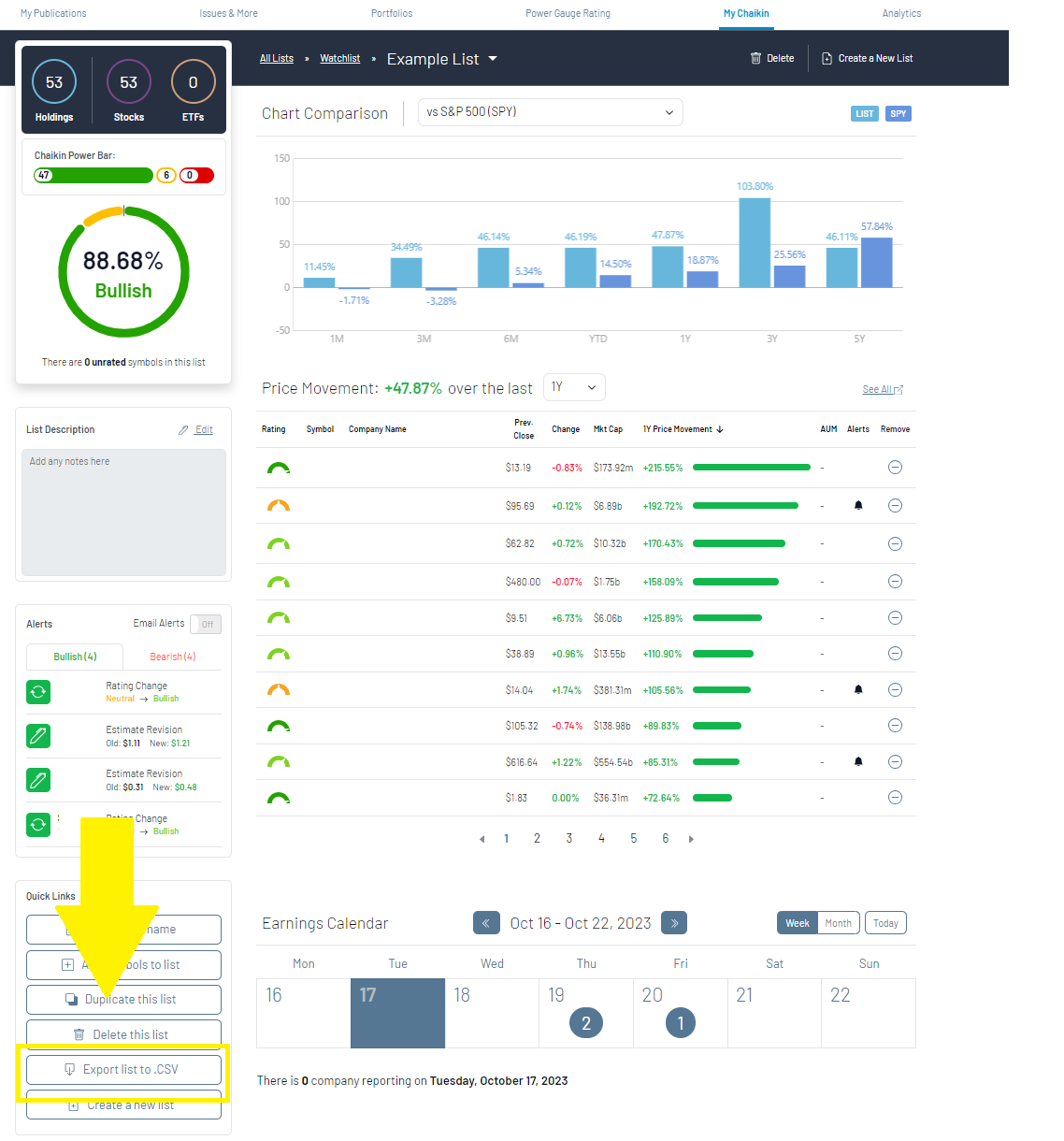You can easily export your customer watchlists to an excel or .csv document. First Click the My Chaikin Button at the top of the page, then select the list you would like to export from your My Watchlists Section.
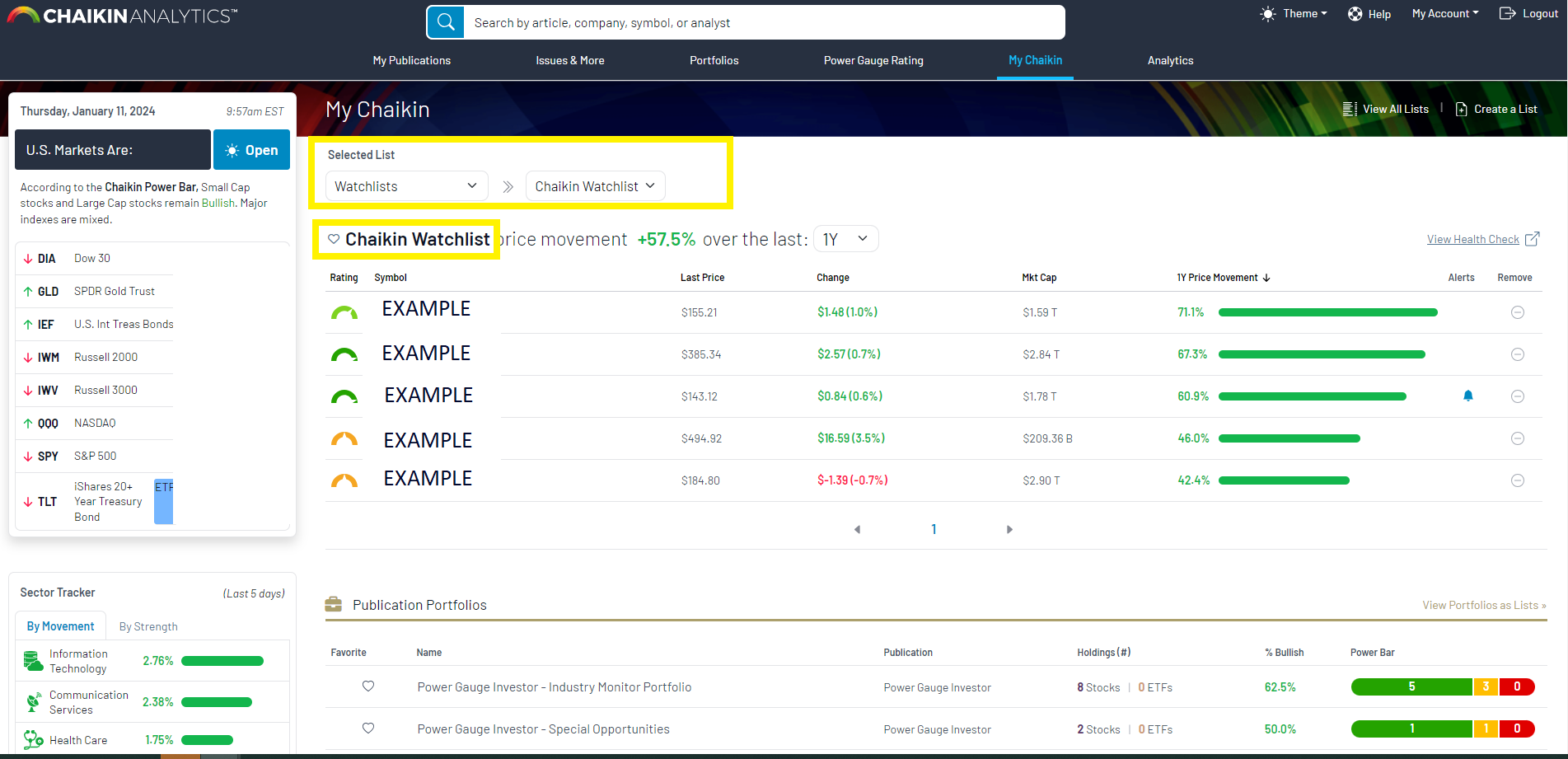
Once you've selected your list click the “View Health Check Button”.
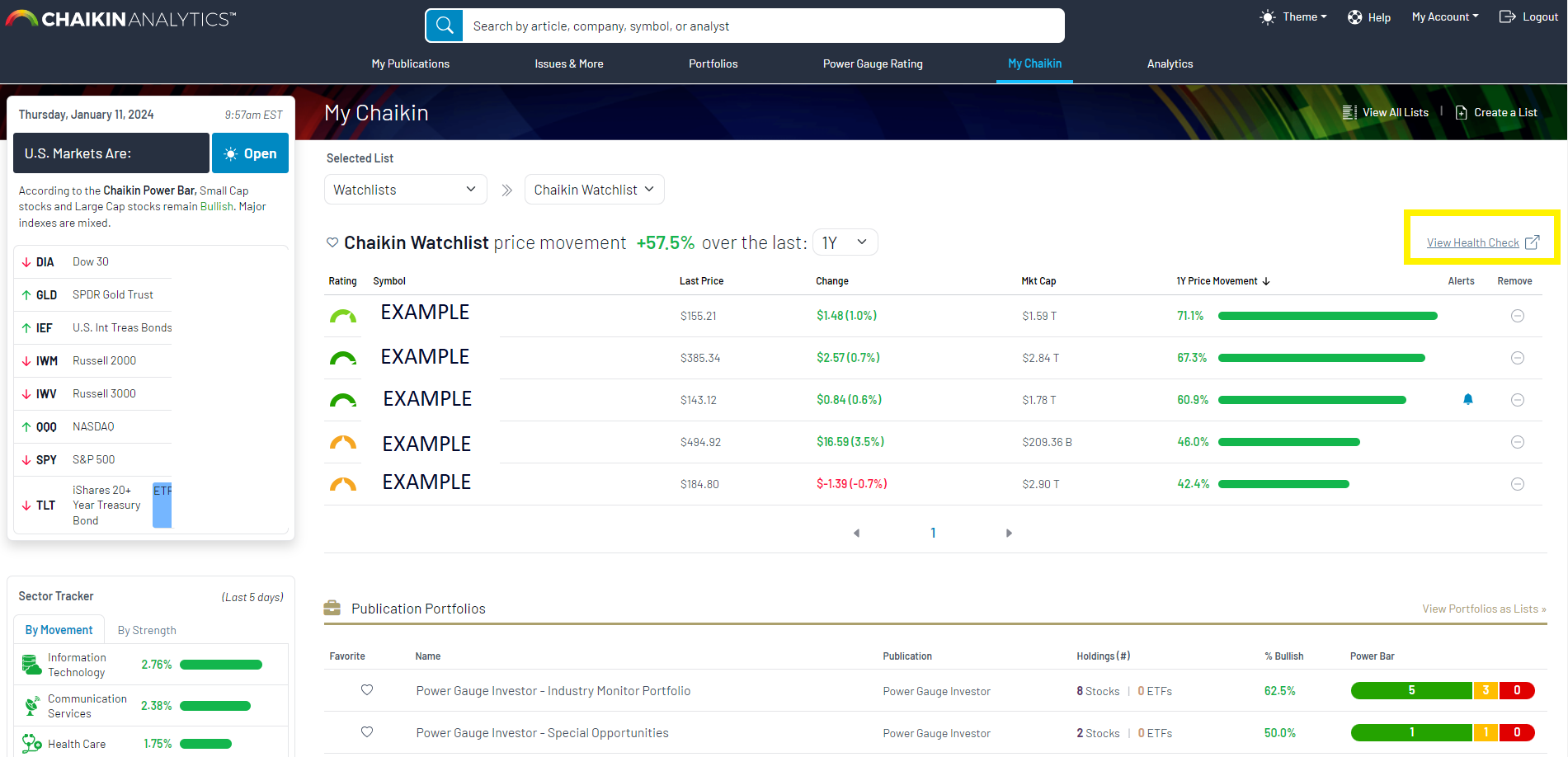
Then scroll down the page and find the Export List to .CSV button under Quick Links. The .CSV document will automatically download to your computer under the same name as the original list.